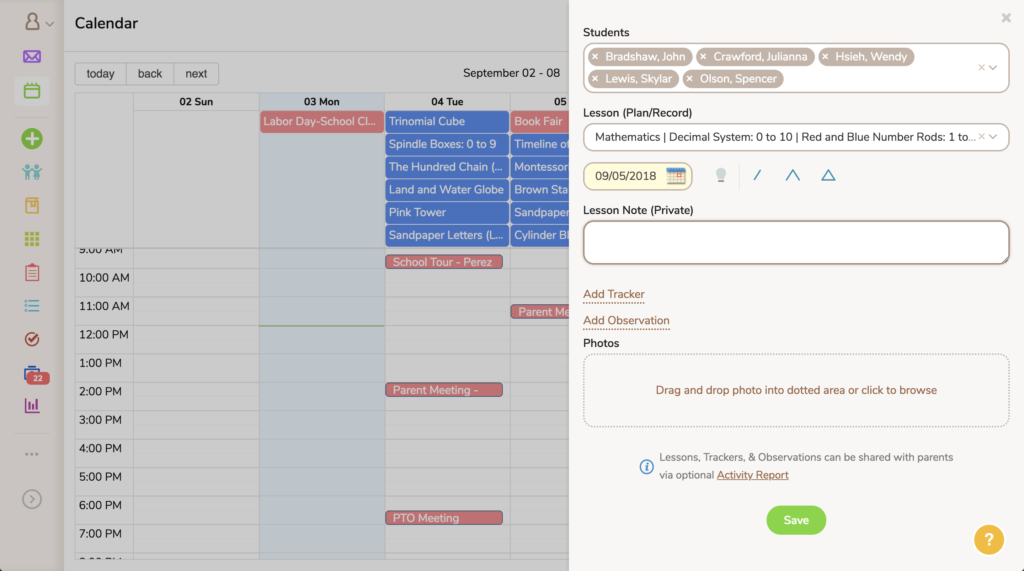Introducing the new and improved MC Calendar!
We are very excited to introduce the new & improved Montessori Compass calendar. This refreshed calendar provides a flexible & easy-to-use interface with convenient month, week, day, and agenda views. Events are displayed in red while planned lessons are clearly distinguished in blue. All day (or unscheduled) events will be grouped at the top of each date while events scheduled for a specific time are displayed accordingly.
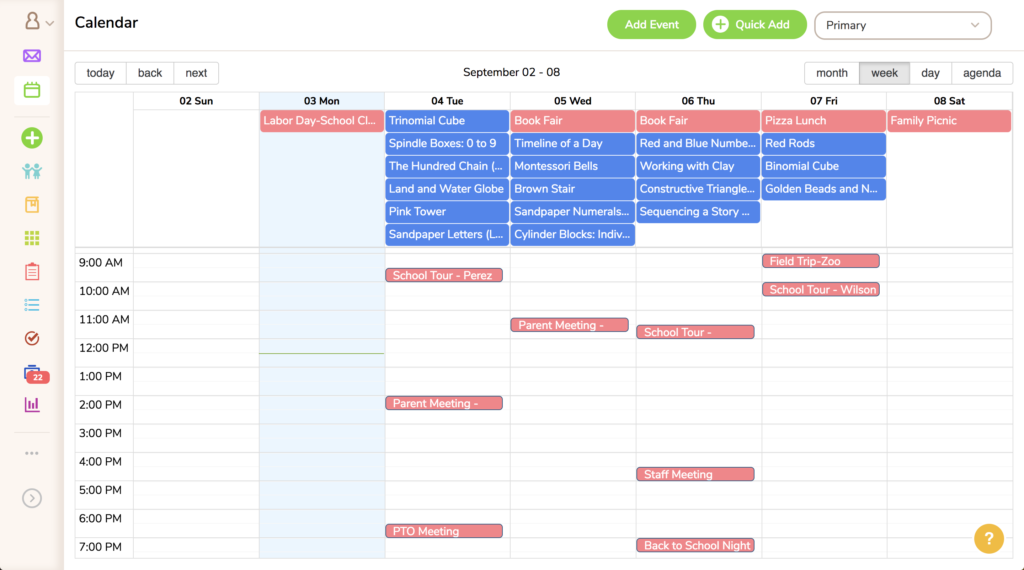
In addition to the fresh new look & feel, the MC calendar comes fully-equipped with powerful record keeping tools – all designed to save you time and streamline your work flow. Simply click on a lesson name that is displayed on the calendar to open the record keeping side panel. You will see the list of students assigned for the selected lesson. Their current highest assessment levels will be outlined in gray while active selections are displayed in yellow. Simply click the appropriate triangle icon to record the lesson and add an optional lesson note. Should you wish to add additional (unplanned) students to this lesson, you may do so at any time.
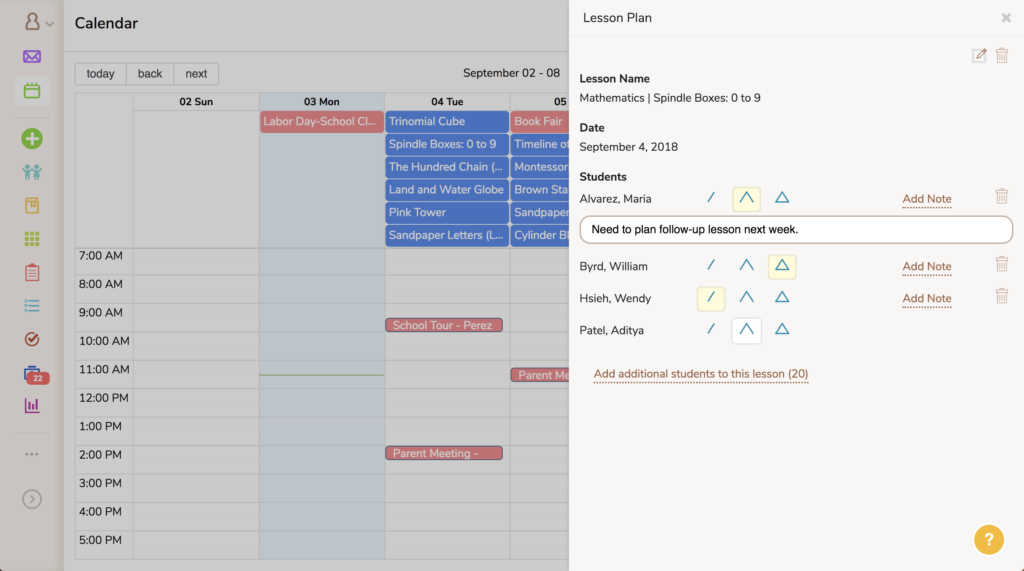
To make the lesson planning process even easier, you may now plan lessons via the amazing “Quick Add” feature! Click the Quick Add link and then select the desired students and lesson name. You may then choose one of the following options: planned lesson (calendar icon), lesson idea (light bulb icon), or record keeping (triangle icon). Remember, planned lessons have a specific date, while lesson ideas do not have a specific date (i.e. “wish list” of lessons). You can always change the date of a planned lesson via the calendar.
To learn more about the updated calendar, please click here:
http://support.montessoricompass.com/knowledge_base/topics/brand-new-mc-calendar
To learn more about the new planning & recording features, please click here:
http://support.montessoricompass.com/knowledge_base/topics/new-lesson-planning-features-in-quick-add-and-calendar