Redesigned and Reimagined. Introducing the new MC!

The new MC is ready for you!
We are thrilled to announce the launch of the new & improved Montessori Compass – our biggest and most exciting update yet! We’ve listened to feedback from Montessorians from all over the world, completely redesigning and reimagining how MC can better serve your school.
With incredible NEW features like the “Grid” and the “Student Cards” layout, our goal with this update is simple: to make Montessori record keeping easier and more useful. The new MC is much more than a virtual filing cabinet for your records. While the input of student activity is easier than ever, it is now just as easy to effectively utilize this data to help you more efficiently navigate your classroom. Real-time student information is now front and center, helping you to make informed decisions on where to follow the child next!
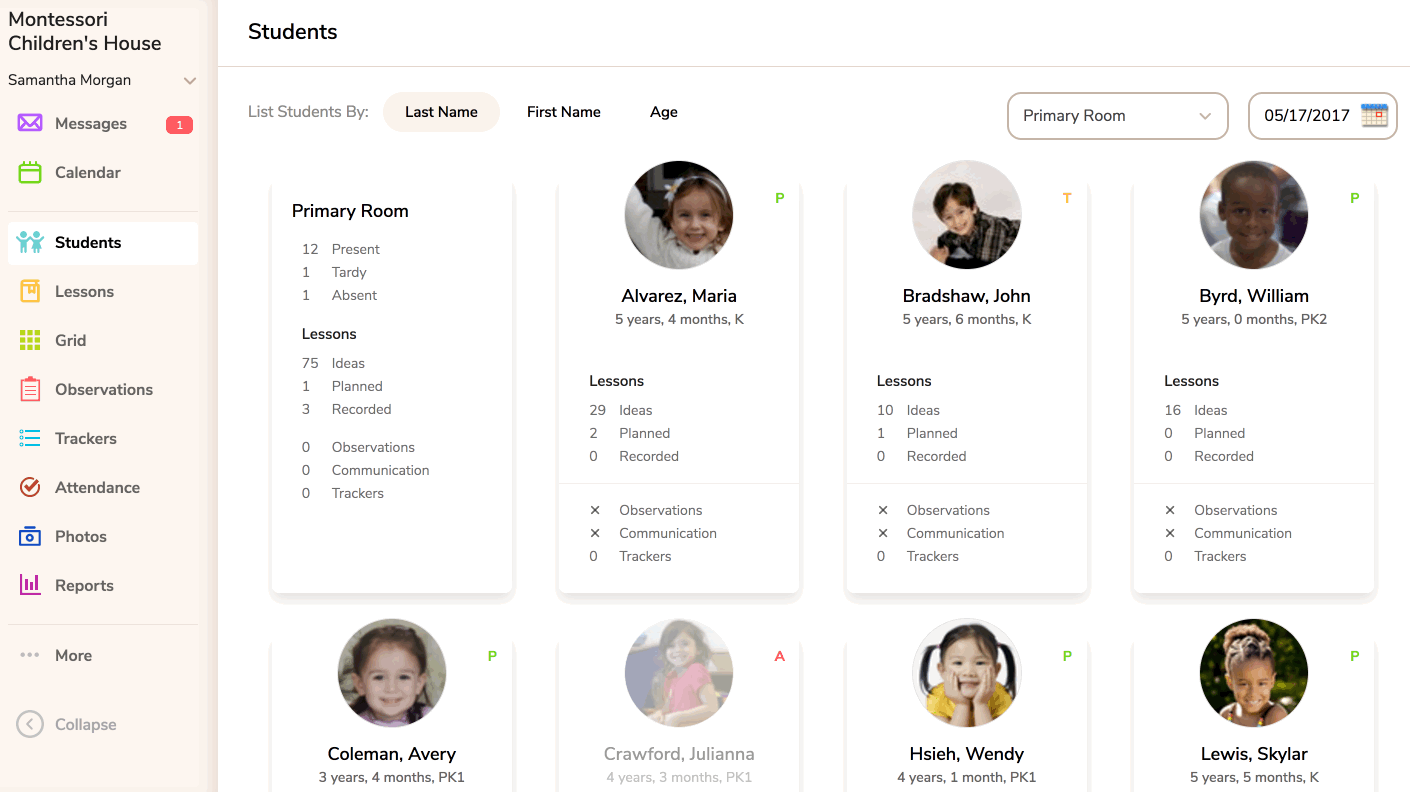
More Updates Coming Soon!
As excited as we are about this update, we are even more excited to announce that we are just getting started! While much of the current update is centered around the user experience in the classroom, we have big plans for our parent communication features this summer. We will also be developing enhanced reporting tools, multi-language support, and numerous performance tweaks throughout the entire application.
The new MC will be available starting Thursday, May 18th. There’s no action needed on your part. Simply login and check it out! If you are presently logged in during the brief transition period (early morning US Eastern time), we recommend logging out and logging back in. Please note, this is a major update and there may be some minor issues along the way. Our team will be carefully monitoring the rollout and making adjustments, as needed. If you experience any issues, identify a bug, or have any questions/feedback – please don’t hesitate to contact us!
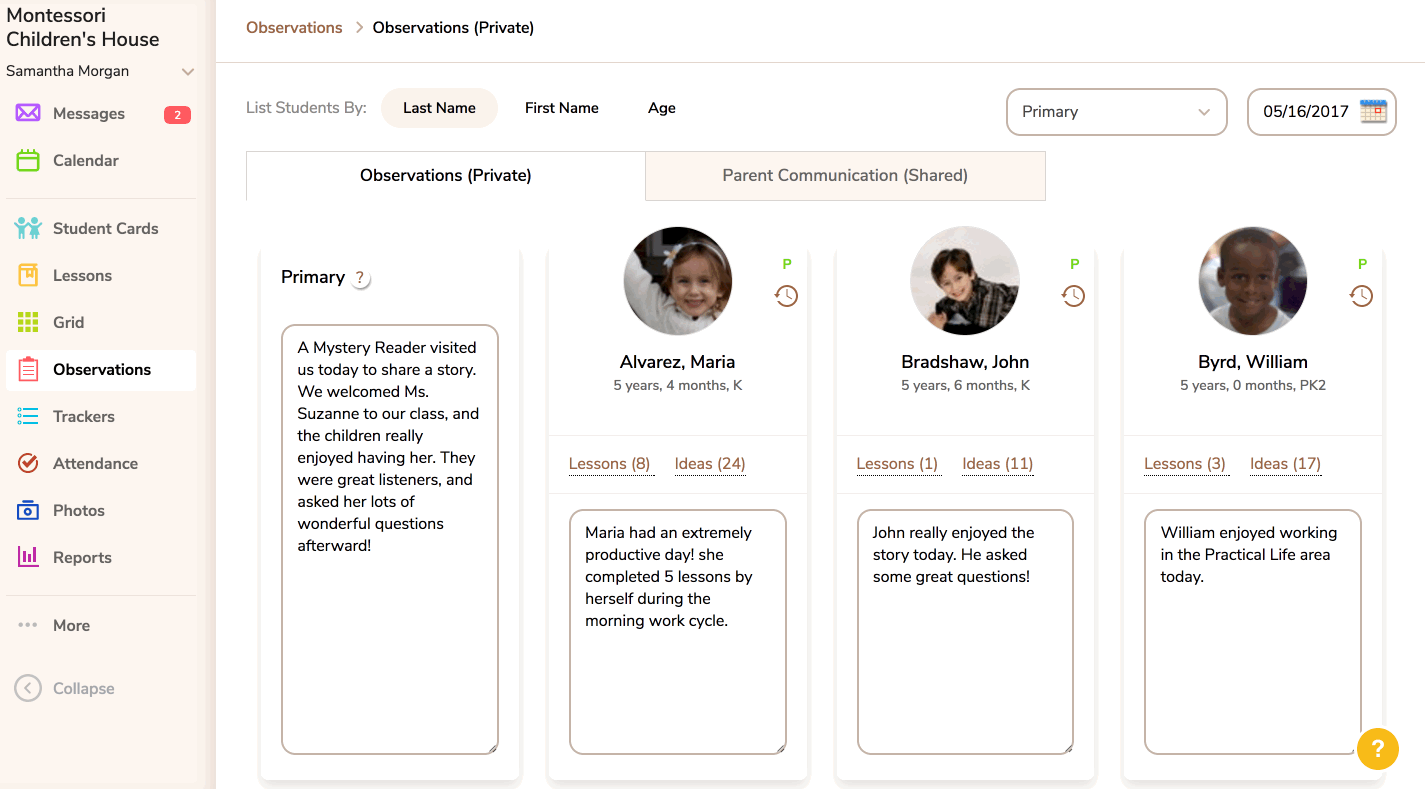
The New MC “Handbook” is only a click away!
As a part of the update, you will find a small question mark icon in the bottom right corner of your screen. Any time you have a question, please click the the icon and the new & improved MC Knowledge Base will appear on top of your screen. This makes it easy to browse support categories or search for a specific topic, without even leaving the page. If you wish to contact the MC Customer Success team, simply click the contact link. We provide 7-day customer support and are always happy to help!
If you would like to take a guided tour of the new update, please join us for a live webinar! Sessions will discuss the key aspects of the update and last 20-30 minutes, followed by live Q/A. Seating is limited, so please click here to reserve your spot.
Thank you for the opportunity to work with your school! We hope you enjoy the update!
